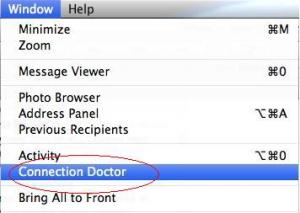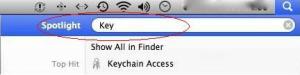Does your iMac Mail In-box have a little tilde next to it, and is the above dialog box flashing in your face? Have you re-entered your password a million times and it still doesn’t work?
The problem is that Yahoo loses its password settings, and that dialogue box is only one of two places where you need to re-enter your password. Likewise, iCloud has a bug where it sometimes loses its server setting.
Here’s the Yahoo solution:
1. Open Connection Doctor under the Window tab.
2. Double-click the offending email account to open the Accounts dialogue box.
3. Under Advanced settings, re-enter your password, and click OK. 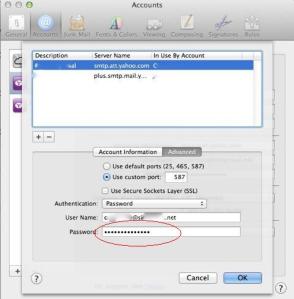
4. Now that you’re back at the General tab, select another account so that you activate the Save function. Save your changes.
5. Close Mail, and restart it. In most cases, this should have corrected the problem…at least temporarily, until Yahoo has a senior moment.
***
If your problem is with an iCloud account, here’s a solution:
1. Go to the Account Information tab–either by the above route or by selecting Preferences under the Mail tab at the top of your screen
2. Select the iCloud server for your Outgoing Mail Server. (You do not need to enter any port settings for this server, since all of that is pre-programmed by Apple.)
3. Save your changes.
4. Shut down Mail and restart it.
***
Still not working? Select Take All Accounts Online under the Mailbox tab. ![]()
If prompted for a password, then repeat the process mentioned above.
Hopefully, you are happily connected with a now functioning email account. If this is not the case, then I have two more suggestions:
1. Click on the Spotlight field in the upper right hand corner of your screen, and type “Keychain.”
Open your passwords and delete any old password duplicates for the same email account(s).
When you are done, close this window. Close and reopen Mail. You might need to re-enter your password again in one or two of the fields mentioned above.
2. As a last resort, consider uninstalling your email account and reinstall it.
May the virtual gods smile on you.